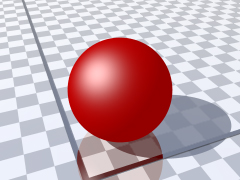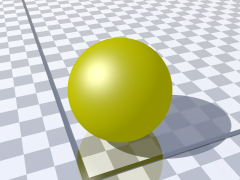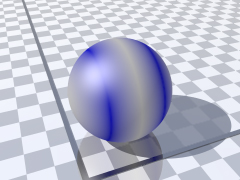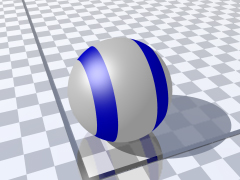this image is a scene of a red sphere. its pigment is determined using the rgb notation. the code used is as
follows:
line90: color rgb <1.0, 0.0, 0.0>this line is used in the pigment parameter of the sphere object. the three numbers within the angle brackets represent, from left to right; red, green, and blue. as these numbers normally range between 0 to 1, therefore, red is at 100% intensity whereas green and blue are at 0% intensity resulting in the colour red.