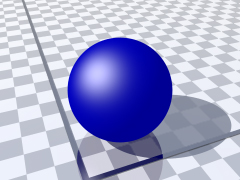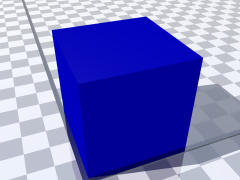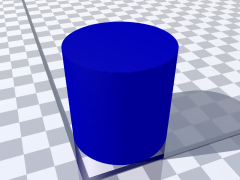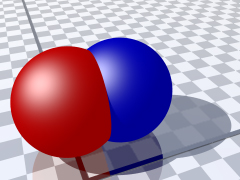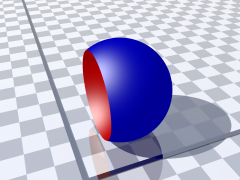this image is a scene of a blue sphere. creating a sphere object involves specifying a location as well as a
length. the code used is as follows:
line87: 0.0, 1this line is used in the sphere object. the first value represents the xyz coordinate of the center of the sphere. used here is the shortcut to setting 0.0 to all values of x, y, and z, which can otherwise be written as "<0.0, 0.0, 0.0>". the second value represents the radius of the sphere. therefore, the diameter of the sphere is 2.