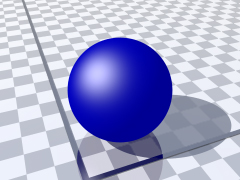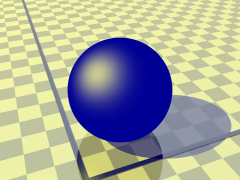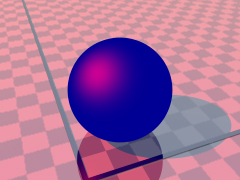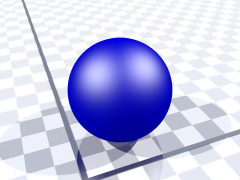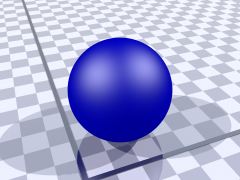the left image is a scene of a blue sphere in white light. the light colour is determined using the rgb notation.
the code used is as follows:
the middle image is a scene of the same blue sphere, but this time in yellow light. as the colour yellow is achieved by combining red with green, this is used. the code for this is as follows:
the right image is a scene of the blue sphere again, but now in red light. only red is used in the rgb notation of this scene. the code used is as follows:
line32: color rgb <1.0, 1.0, 1.0>this line is used in the light_source object. given that the light_source is on the left, the specular highlight of the sphere is on the left as well, with shading and shadows on the right.
the middle image is a scene of the same blue sphere, but this time in yellow light. as the colour yellow is achieved by combining red with green, this is used. the code for this is as follows:
line32: color rgb <1.0, 1.0, 0.0>everything in the scene within the line of sight of the light_source is influenced with the colour yellow. the specular highlight on the sphere has also changed according to the colour of the light_source. on the other hand, the shading and shadow is not affected as it is not visible to the light_source. a bit of diffusion should have taken place though.
the right image is a scene of the blue sphere again, but now in red light. only red is used in the rgb notation of this scene. the code used is as follows:
line32: color rgb <1.0, 0.0, 0.0>the effects are similar to that of the middle image, except the colour red is used here.